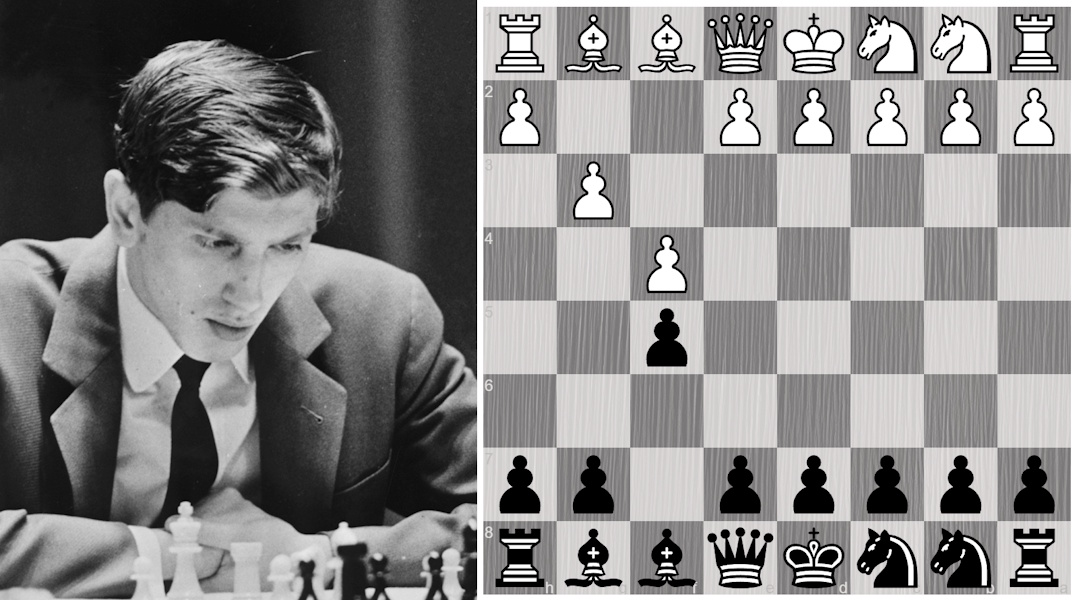ChessPuzzle.net Version 3: The Website

ChessPuzzle.net Version 3: The Website
I'm thrilled to announce that after several months of dedicated work, the all-new, modernized version of the ChessPuzzle.net website is now live for everyone! I've upgraded everything under the hood and refreshed the look and feel of your favorite chess puzzles platform.
The new website is now live for everyone!
Thanks to everyone who tested the beta in the last month and reported their feedback. I tried to fix all issues, and also made several additional improvements (including an update to Checkmate Armageddon).
If you still encounter any issues, please let me know what you were doing and what went wrong.
What's New?
-
Fresh New Look: Enjoy improved readability, modernized fonts, and a new color palette to enhance your puzzle-solving experience.
- Optimized for All Screens: Whether you're solving puzzles on a smartphone, tablet, or large desktop, the site now adapts better, providing an optimal viewing experience for every device.
- Enhanced Dark Mode: The improved dark mode makes late-night puzzle solving easier on the eyes.
-
Enhanced Right-to-Left (RTL) Support: Significant improvements for users who prefer Hebrew or Arabic, fixing several RTL display issues.
- Enhanced User Profile: Cleaner layout, clearer subscription status, and improved rating progress visuals help track your chess improvement effortlessly.
- Updated settings dialog: The settings dialog now has tabs, offers a new "Nordic" board design, shows apperance and sound previews, and includes new options for dark mode and gameplay.
- Interactive Puzzle Experience: Improvements include a new option to highlight legal moves, better mouse pointers, enhanced keyboard inputs, animated board flips, and the ability to use arrows and highlights on the solution view.
Improvements
- Add help button with link to chess 960 blog post to chess 960 warning alert.
- Better support for large screens.
- Better support for dark mode.
- Improved colour contrast.
- Modernized font settings.
- Completely updated user profile section and layout.
- Clarified subscription status in user profile.
- Improved rating progress section in user profile with time frame selection (last 7 / 30 / 90 days, last year, last 5 years, all time).
- Added option to download personal data.
- Improved endless scrolling on list and player pages.
- Improved layout for Puzzle Academy curriculum and progress pages.
- New main menu item for books landing page.
- Improved loading of premium boards over slow connections.
- Improved layout of puzzle and solution pages with better support for small and large screens.
- Show "White / Black to move" instead of nothing, when "Show task while solving" is unchecked in settings.
- Show "Hand" mouse pointer when hovering over own piece.
- Show "Grabbing" mouse pointer when dragging a piece.
- Support "ESC" key to cancel a move while dragging a piece.
- Show "Hand" cursor in promotion dialog when hovering over a piece.
- Support "ESC" key to cancel out of promotion dialog.
- Add flipping animation when flipping chess board in solution view.
- Add move numbers to lines displayed by engine in solution view.
- Updated images for Fundamentals and Tactics courses.
- Updated images for Puzzle Academy unlock and workout completion screens.
- Updated images for Puzzle Climb completion screen.
- Improved readability of buttons in Puzzle Inception.
- On small screens, Puzzle Inception button texts use shorthand "informant" style format (+-, +=, =, =+, -+)
- Added option to annotate board with arrows and highlighted squares in solution view.
- Board in solution view now supports keyboard input (using a-h, 1-8, and Enter keys, cursor keys replay the game or variation).
- Support dark mode for notation in solution view.
- Added new "Nordic" board style
- Added a book section to the homepage.
- Added board sounds for last move display.
- Added tabs to settings modal.
- Display board preview in settings modal.
- New brand colours and palette.
- Sound preview in settings modal
- Updated homepage layout
- Added footer
- Added option to highlight legal moves
- Added "system setting" for dark mode option
- Added options for moving pieces (drag, two clicks, or both)
- Updated task specific instructions on puzzle page (not shown when show task is off)
- Many additional layout improvements.
- Fixed popups in Arabian and Hebrew languages.
- Fixed mini diagrams with certain sizes.
- Added missing translations.
- Display last move arrow after taking back a move and after "There is a better move" message.
- Fixed entering chess 960 castling (dropping the king on the rook) with two clicks or keyboard (instead of dragging).
- Update difficulty curve of Checkmate Armageddon, increased maximum points from 70 to 80.

jeudi 5 juin 2025
Dernière mise à jour: lundi 20 octobre 2025
Martin Bennedik
Founder of ChessPuzzle.net, International Correspondence Chess Master
Related posts
Introducing Clubs on ChessPuzzle.net
We’re excited to launch the public beta of Clubs — a new way for coaches, schools, and chess clubs to train and grow together on ChessPuzzle.net.Updates to Puzzle Academy and Checkmate Armageddon
Following the recent major update of the website, we've added some new features to Puzzle Academy and improved the difficulty curve of Checkmate Armageddon.Beyond Classical Chess: ChessPuzzle.net Launches Chess 960 Puzzles
Challenge yourself with Chess 960 puzzles, where every game starts differently but tactical brilliance remains the same.